This site, like many others, uses small text files called cookies to help us customise your experience. We collect standard internet log information and details of visitor behaviour patterns. We do this to find out things such as the number of visitors to the various parts of
the site and collect this information in a way which does not personally identify anyone.
The law states that we can store cookies on your device if they are strictly necessary for the operation of this site. For all other types
of cookies, we need your permission.
You can at any time change or withdraw your consent from the Cookie Declaration on our website.
Learn more about
who we are, how you can
contact us
and how we process personal data in our
Privacy Policy.
Your consent applies to the following domain:
www.precursor.com.sg
Find out more about cookies and how you can control them.
This page contains information on:
- What "cookies" are
- The different cookies used by the Precursor website
- How to manage cookies for different browsers
- How to specifically switch off advertising cookies
If it does not provide the information you were looking for, or you have any further questions about the use of cookies on the
Precursor website, please email us at dataprotection@precursor.com.sg.
WHAT ARE "COOKIES"?
"Cookies" are small text files that are stored by the browser on your desktop or mobile phone. They allow websites to store
things like user preferences. You can think of cookies as providing a "memory" for the website, so that it can recognise you
when you come back and respond appropriately.
WHAT COOKIES ARE USED BY THE PRECURSOR WEBSITE?
-
nECESSARy cookie
Necessary cookies help make a website usable by enabling basic functions like page navigation and access to secure areas of the
website. The website cannot function properly without these cookies.
| COOKIE NAME |
PURPOSE DESCRIPTION |
TYPE |
EXPIRY |
| CookieConsent |
Stores the user's cookie consent state for the current domain
|
HTTP |
1 year |
-
STATISTICS COOKIE
Statistics cookies help website owners to understand how visitors interact with websites by collecting and reporting information
anonymously.
| COOKIE NAME |
PURPOSE DESCRIPTION |
TYPE |
EXPIRY |
| _ga |
Registers a unique ID that is used to generate statistical data on how the visitor uses the website. |
HTTP |
2 years |
| _gat |
Used by Google Analytics to throttle request rate |
HTTP |
1 day |
| _gid |
Registers a unique ID that is used to generate statistical data on how the visitor uses the website. |
HTTP |
1 day |
| collect |
Used to send data to Google Analytics about the visitor's device and behaviour. Tracks the visitor across devices and marketing channels.
|
Pixel |
Session |
-
MARKETING COOKIE
Marketing cookies are used to track visitors across websites. The intention is to display ads that are relevant and engaging for the
individual user and thereby more valuable for publishers and third party advertisers.
| COOKIE NAME |
PURPOSE DESCRIPTION |
TYPE |
EXPIRY |
| _atuvc |
Updates the counter of a website's social sharing features. |
HTTP |
1 year |
| _atuvs |
Ensures that the updated counter is displayed to the user if a page is shared with the social sharing service, AddThis.
|
HTTP |
1 day |
| _at.cww |
Used by the social sharing platform AddThis. |
HTML |
Persistent |
| at-lojson-cache-# |
Used by the social sharing platform AddThis. |
HTML |
Persistent |
| at-rand |
Used by the social sharing platform AddThis. |
HTML |
Persistent |
| GPS |
Registers a unique ID on mobile devices to enable tracking based on geographical GPS location. |
HTTP |
1 day |
| IDE |
Used by Google DoubleClick to register and report the website user's actions after viewing or clicking one of the advertiser's ads with
the purpose of measuring the efficiency of an ad and to present targeted ads to the user.
|
HTTP |
1 year |
| lidc |
Used by the social networking service, LinkedIn, for tracking the use of embedded services. |
HTTP |
1 day |
| loc |
Geolocation, which is used to help providers determine how users who share information with each other are geographically located
(state level).
|
HTTP |
1 year |
| PREF |
Registers a unique ID that is used by Google to keep statistics of how the visitor uses Youtube videos across different websites.
|
HTTP |
8 months |
| r/collect |
This cookie is used to send data to Google Analytics about the visitor's device and behavior. It tracks the visitor across devices and
marketing channels.
|
Pixel |
Session |
| test_cookie |
Used to check if the browser supports cookies. |
HTTP |
1 day |
| uvc |
Detects how often the social sharing service, AddThis, encounters the same user. |
HTTP |
1 year |
| VISITOR_INFO1_LIVE |
Tried to estimate the user's bandwidth on pages with integrated Youtube videos. |
HTTP |
179 days |
| xtc |
Registers the user's sharing of content via social media |
HTTP |
1 year |
| YSC |
Registers a unique ID to keep statistics of what videos from Youtube the user has seen. |
HTTP |
Session |
| yt.innertube::nextId |
Registers a unique ID to keep statistics of what videos from Youtube the user has seen. |
HTTP |
Persistent |
| yt.innertube::requests |
Registers a unique ID to keep statistics of what videos from Youtube the user has seen. |
HTTP |
Persistent |
| yt-remote-cast-installed |
Stores the user's video player preferences using embedded Youtube video. |
HTML |
Session |
| yt-remote-connected devices |
Stores the user's video player preferences using embedded Youtube video. |
HTML |
Persistent |
| yt-remote-device-id |
Stores the user's video player preferences using embedded Youtube video. |
HTML |
Persistent |
| yt-remote-fast-check-period |
Stores the user's video player preferences using embedded Youtube video. |
HTML |
Session |
| yt-remote-session-app |
Stores the user's video player preferences using embedded Youtube video. |
HTML |
Session |
| yt-remote-session-name |
Stores the user's video player preferences using embedded Youtube video. |
HTML |
Session |
HOW DO I MANAGE MY COOKIES?
There are a number of ways to manage cookies. You can clear cookies, prevent cookies, delete cookies and enable cookies at your will
and for different circumstances. If you use different computers in different locations, you will need to ensure that each browser is
adjusted to suit your cookie preferences.
How you manage your cookie settings varies from browser to browser. You can find more information about how to change your cookie
settings from your browser's help menu.
Click on any of the links below to get inform on how to prevent or clear cookies from being created on your particular browser: